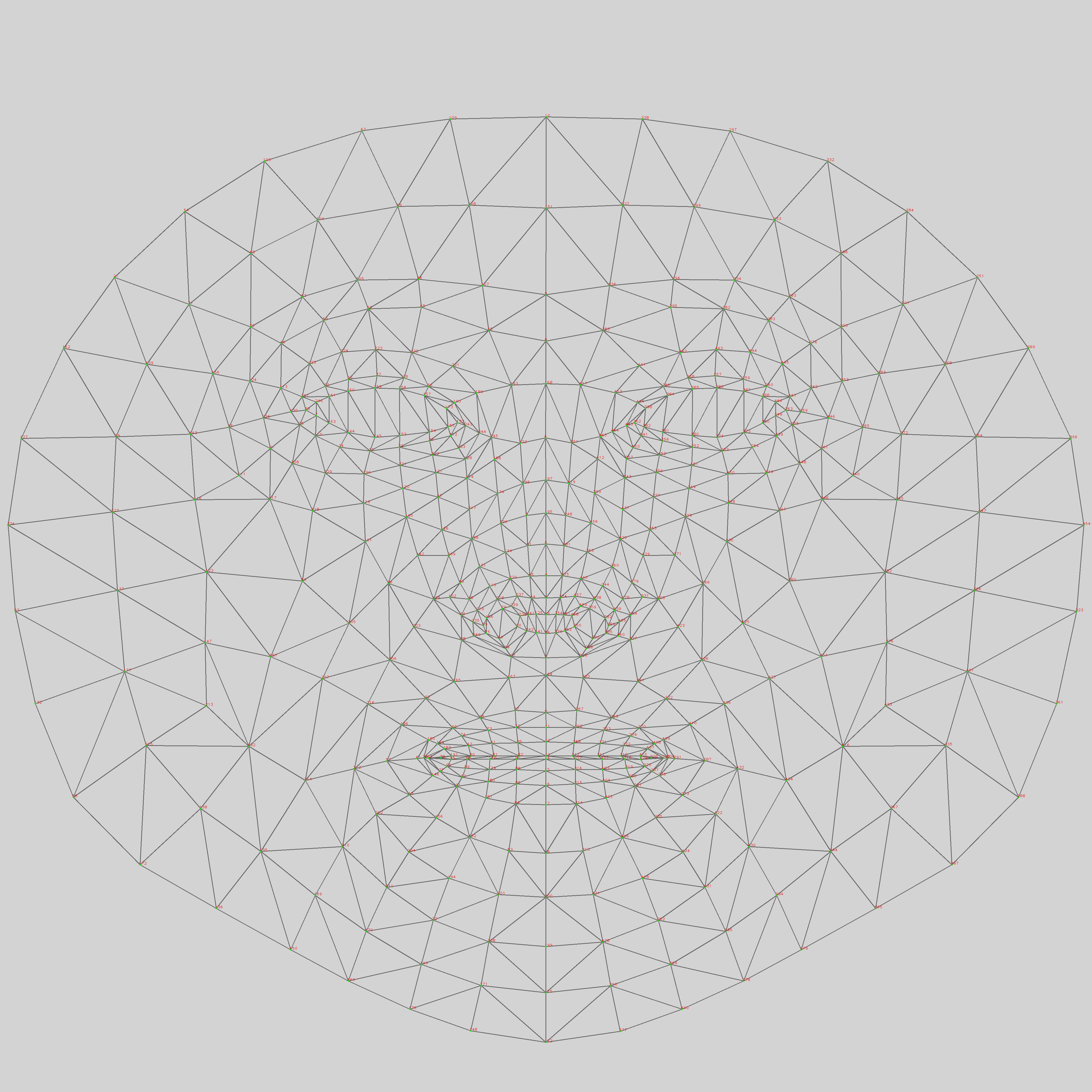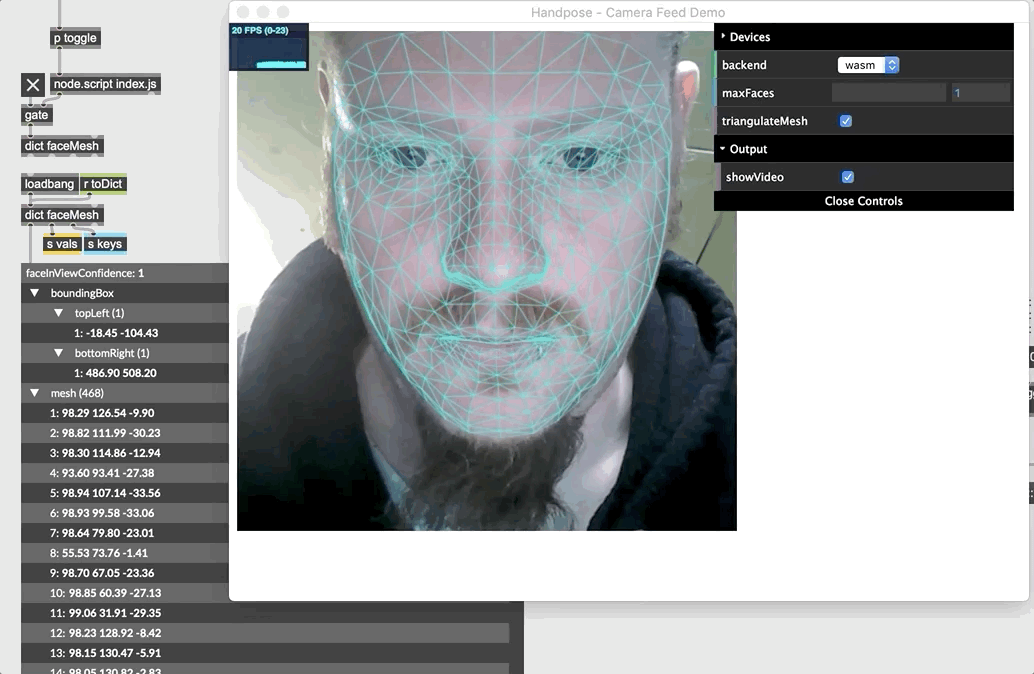MindAR教學網站:https://hiukim.github.io/mind-ar-js-doc/face-tracking-quick-start/webpage
Flask教學網站:https://flask.palletsprojects.com/en/2.0.x/quickstart/#a-minimal-application
1. 安裝Flask套件,開啟cmd應用程式,輸入下列命令。
pip install Flask
2.使用IDLE來編輯程式,並儲存成test.html。
3.切換到工作目錄,使用python test.py來啟動網站。
4.開啟Chrome進行測試,並輸入127.0.0.1:5000。
5.編輯face_ar.html文件,並儲存在templates資料來中,範例程式摘自Minimal Example。
程式碼:
1 2 3 4 5 6 7 8 9 10 11 12 13 14 15 16 17 18 | <html> <head> <meta name="viewport" content="width=device-width, initial-scale=1" /> <script src="https://cdn.jsdelivr.net/gh/hiukim/mind-ar-js@1.0.0/dist/mindar-face.prod.js"></script> <script src="https://aframe.io/releases/1.2.0/aframe.min.js"></script> <script src="https://cdn.jsdelivr.net/gh/hiukim/mind-ar-js@1.0.0/dist/mindar-face-aframe.prod.js"></script> </head> <body> <a-scene mindar-face embedded color-space="sRGB" renderer="colorManagement: true, physicallyCorrectLights" vr-mode-ui="enabled: false" device-orientation-permission-ui="enabled: false"> <a-camera active="false" position="0 0 0"></a-camera> <a-entity mindar-face-target="anchorIndex: 1"> <a-sphere color="green" radius="0.1"></a-sphere> </a-entity> </a-scene> </body> </html> |
1 2 3 4 5 6 7 8 | from flask import Flask from flask import render_template app = Flask(__name__) @app.route("/") def hello_world(name=None): return render_template('face_ar.html', name=name) |
8.重新更新Chrome的內容,就可看到AR。