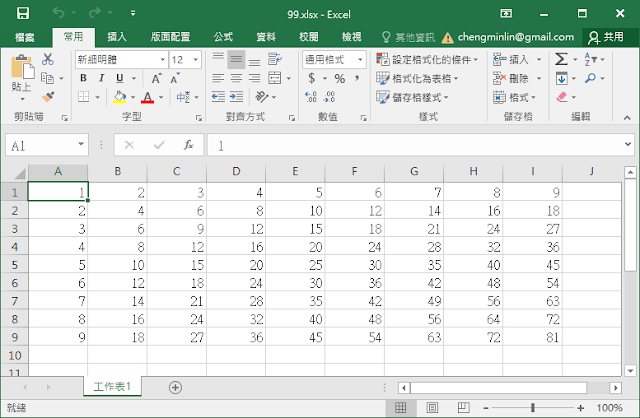參考資料:Python架站特訓班django最強實戰
1.打開cmd建立Django專案
1.1 安裝django套件,已安裝可以省略
pip install django
1.2 建立CookieSession專案
django-admin startproject CookieSession
1.3 建立CookieSession專案的App
python manage.py startapp CookieSessionApp
1.4 啟動網站
python manage.py migrate
python manage.py runserver
1.5 打開瀏覽器,輸入127.0.0.1:8000
2. 更換預設首頁
安裝APP, CookieSession/CookieSession/settings.py,黃底字是新增部份。
1
2
3
4
5
6
7
8
9
10
11
12
13
14
15
16
17
18
19
20
21
22
23
24
25
26
27
28
29
30
31
32
33
34
35
36
37
38
39
40
41
42
43
44
45
46
47
48
49
50
51
52
53
54
55
56
57
58
59
60
61
62
63
64
65
66
67
68
69
70
71
72
73
74
75
76
77
78
79
80
81
82
83
84
85
86
87
88
89
90
91
92
93
94
95
96
97
98
99
100
101
102
103
104
105
106
107
108
109
110
111
112
113
114
115
116
117
118
119
120
121
122
123
124 | """
Django settings for CookieSession project.
Generated by 'django-admin startproject' using Django 4.2.3.
For more information on this file, see
https://docs.djangoproject.com/en/4.2/topics/settings/
For the full list of settings and their values, see
https://docs.djangoproject.com/en/4.2/ref/settings/
"""
from pathlib import Path
# Build paths inside the project like this: BASE_DIR / 'subdir'.
BASE_DIR = Path(__file__).resolve().parent.parent
# Quick-start development settings - unsuitable for production
# See https://docs.djangoproject.com/en/4.2/howto/deployment/checklist/
# SECURITY WARNING: keep the secret key used in production secret!
SECRET_KEY = 'django-insecure-^9frr%qp+(f(1z0k09w&*!y8de-xk440#1aek344)w-w8gwt^m'
# SECURITY WARNING: don't run with debug turned on in production!
DEBUG = True
ALLOWED_HOSTS = []
# Application definition
INSTALLED_APPS = [
'django.contrib.admin',
'django.contrib.auth',
'django.contrib.contenttypes',
'django.contrib.sessions',
'django.contrib.messages',
'django.contrib.staticfiles',
'CookieSessionApp',
]
MIDDLEWARE = [
'django.middleware.security.SecurityMiddleware',
'django.contrib.sessions.middleware.SessionMiddleware',
'django.middleware.common.CommonMiddleware',
'django.middleware.csrf.CsrfViewMiddleware',
'django.contrib.auth.middleware.AuthenticationMiddleware',
'django.contrib.messages.middleware.MessageMiddleware',
'django.middleware.clickjacking.XFrameOptionsMiddleware',
]
ROOT_URLCONF = 'CookieSession.urls'
TEMPLATES = [
{
'BACKEND': 'django.template.backends.django.DjangoTemplates',
'DIRS': [],
'APP_DIRS': True,
'OPTIONS': {
'context_processors': [
'django.template.context_processors.debug',
'django.template.context_processors.request',
'django.contrib.auth.context_processors.auth',
'django.contrib.messages.context_processors.messages',
],
},
},
]
WSGI_APPLICATION = 'CookieSession.wsgi.application'
# Database
# https://docs.djangoproject.com/en/4.2/ref/settings/#databases
DATABASES = {
'default': {
'ENGINE': 'django.db.backends.sqlite3',
'NAME': BASE_DIR / 'db.sqlite3',
}
}
# Password validation
# https://docs.djangoproject.com/en/4.2/ref/settings/#auth-password-validators
AUTH_PASSWORD_VALIDATORS = [
{
'NAME': 'django.contrib.auth.password_validation.UserAttributeSimilarityValidator',
},
{
'NAME': 'django.contrib.auth.password_validation.MinimumLengthValidator',
},
{
'NAME': 'django.contrib.auth.password_validation.CommonPasswordValidator',
},
{
'NAME': 'django.contrib.auth.password_validation.NumericPasswordValidator',
},
]
# Internationalization
# https://docs.djangoproject.com/en/4.2/topics/i18n/
LANGUAGE_CODE = 'en-us'
TIME_ZONE = 'UTC'
USE_I18N = True
USE_TZ = True
# Static files (CSS, JavaScript, Images)
# https://docs.djangoproject.com/en/4.2/howto/static-files/
STATIC_URL = 'static/'
# Default primary key field type
# https://docs.djangoproject.com/en/4.2/ref/settings/#default-auto-field
DEFAULT_AUTO_FIELD = 'django.db.models.BigAutoField'
|
2.2 增加首頁URL對應到index函式的路徑到CookieSession/urls.py,黃底字是新增部份。
1
2
3
4
5
6
7
8
9
10
11
12
13
14
15
16
17
18
19
20
21
22
23
24 | """
URL configuration for CookieSession project.
The `urlpatterns` list routes URLs to views. For more information please see:
https://docs.djangoproject.com/en/4.2/topics/http/urls/
Examples:
Function views
1. Add an import: from my_app import views
2. Add a URL to urlpatterns: path('', views.home, name='home')
Class-based views
1. Add an import: from other_app.views import Home
2. Add a URL to urlpatterns: path('', Home.as_view(), name='home')
Including another URLconf
1. Import the include() function: from django.urls import include, path
2. Add a URL to urlpatterns: path('blog/', include('blog.urls'))
"""
from django.contrib import admin
from django.urls import path
from CookieSessionApp.views import index
urlpatterns = [
path('admin/', admin.site.urls),
path('', index),
]
|
2.3 新增index函式到CookieSession/CookieSessionApp/views.py
1
2
3
4
5
6
7 | from django.shortcuts import render
from django.http import HttpResponse
# Create your views here.
def index(request):
response = HttpResponse('歡迎光臨')
return response
|
2.4 更新瀏覽器-127.0.0.1:8000內容
3.加上Cookies
3.1 修訂在CookieSession/CookieSessionApp/views.py的index函式
1
2
3
4
5
6
7
8
9
10
11
12
13
14
15
16
17 | from django.shortcuts import render
from django.http import HttpResponse
import datetime
# Create your views here.
def index(request):
if "counter" in request.COOKIES:
counter=int(request.COOKIES["counter"])
counter+=1
else:
counter=1
response = HttpResponse('歡迎光臨,今日瀏覽次數:' + str(counter))
tomorrow = datetime.datetime.now() + datetime.timedelta(days = 1)
tomorrow = datetime.datetime.replace(tomorrow, hour=0, minute=0, second=0)
expires = datetime.datetime.strftime(tomorrow, "%a, %d-%b-%Y %H:%M:%S GMT")
response.set_cookie("counter",counter,expires=expires)
return response
|
3.2 更新瀏覽器-127.0.0.1:8000內容
3.3 查看Cookies,在執行網頁內容中按下右鍵,選擇'檢查'功能表,再選擇應用程式,即可以查看。