生活雜記---Cloud Connect
如果嫌Office Live 或 SkyDrive 不好用、速度太慢,
那可以試試看Google Cloud Connect for Microsoft Office。
安裝方法很簡單
1.連結到 Google Cloud Connect for Microsoft Office網站 http://tools.google.com/dlpage/cloudconnect

2.下載並安裝 Google Cloud Connect

系統需求:
裝載 .NET Framework 2.0 的 Windows XP、Windows Vista 或 Windows 7
Microsoft Office 2003、Office 2007 或 Office 2010
3.打開 Word 會看到 Google Cloud Connect 工具列

4.點選登入會要求登入Gmail
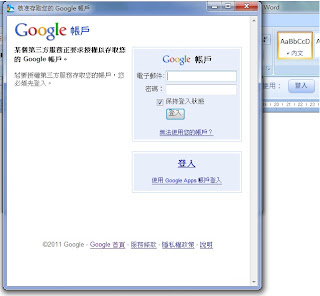
5.每次儲存都會和Google的文件同步,還可以共同編修文件
這套工具看起來很不錯
回覆刪除