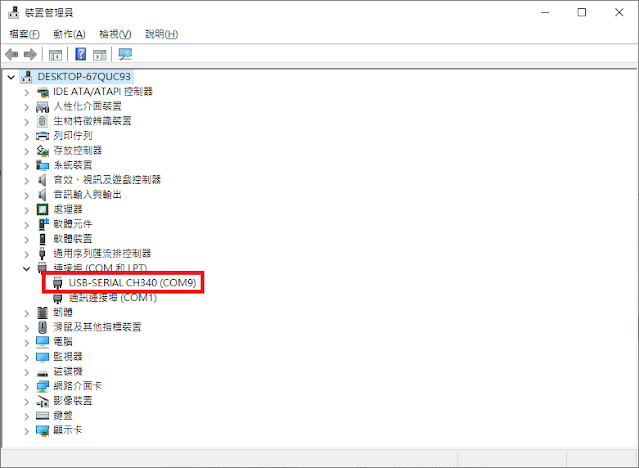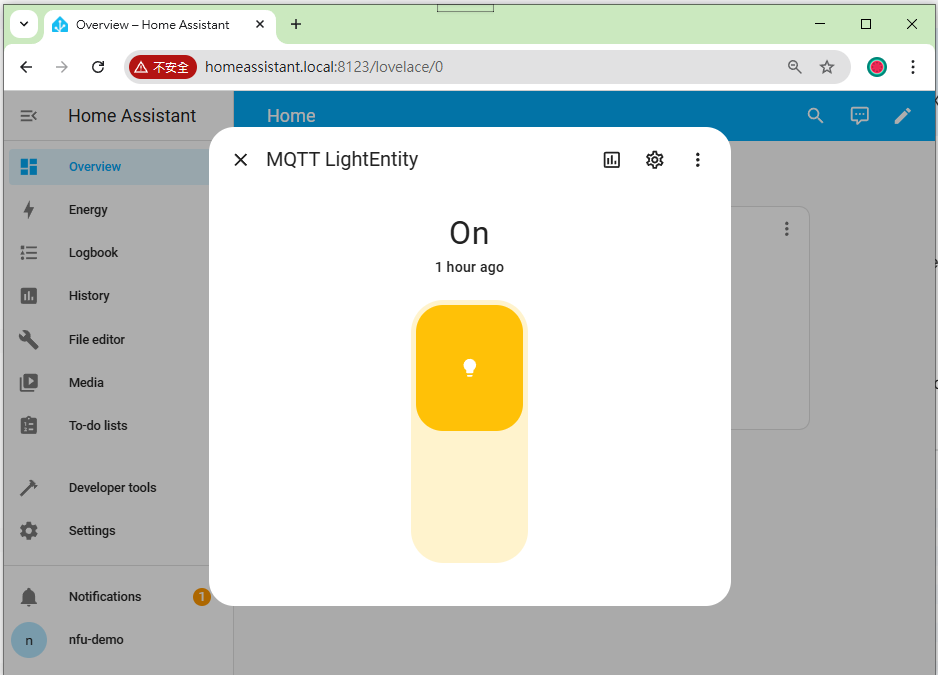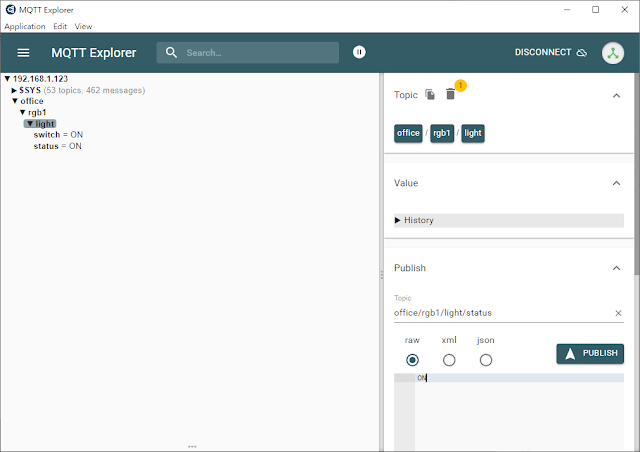Raspberry Pi 5 帶來了相當大的升級,特別是在處理效能、圖形能力和 I/O 擴展方面。2.4GHz 的 Cortex-A76 CPU 提供更快的運算能力,而 VideoCore VII GPU 讓影像處理更加流暢。雙 4Kp60 HDMI 輸出和升級的 MIPI 介面,讓相機和顯示器的應用更加靈活。此外,RP1「南橋」晶片的加入,大幅提升 USB 和 SD 卡的傳輸效能,甚至提供 PCIe 2.0 接口,擴展可能性更大。這對於開發者、教育用途,甚至是工業應用來說,都是一次重要的升級!你對哪部分最感興趣呢?
我們先使用Raspberry Pi Imager開始燒錄,選擇如下:
但失敗了,最後我們採用自行選裝安裝版本。
從最新版本haos_rpi5-64-15.0.dev20250226.img.xz開裝,再試haos_rpi5-64-14.2.dev20250117.img.xz,最後採用 haos_rpi5-64-13.0.img.xz才成功。